![]()
Emerging in-store positioning technologies like iBeacon hold the promise for highly-personalized, “Minority-Report-like,” marketing programs. However, this technology is still at a very early stage. Retailers who adopt the technology first—and are able to execute it brilliantly—will almost certainly gain a competitive advantage. But the challenge is that it’s not entirely clear what experiences can be created today that actually offers a better shopping experience. Much of what the industry is talking about now centers around using proximity technology to offer coupons to shoppers in-store. I, for one, think we can do a lot better than incessantly pushing discounts to shoppers as they peruse the aisle.
At POP, the innovation team wanted to weed out the hype from the reality by building a real, working prototype using today’s technology to create an in-store shopping experience that didn’t suck. We wanted to build something that added value to the shopping experience for the customer and promoted stronger sales for the retailer.
We also wanted to develop the prototype fast. Not in months, but in weeks. We set three weeks as the goal. We know that the rate of change in retail is crazy, and that we have to move at the same pace. So with a big goal in mind and a short timeline in front of us, we started by formulating a game plan. Our idea required a custom solution, but there wasn’t time to develop everything from scratch, so we needed to establish a “Lego-like” architecture: leverage pre-existing pieces and spend our time putting them together. Our technology Lego-set looked something like this:
- HTML 5, rather than proprietary animation technologies, for kiosk motion video
- A standard touch-screen kiosk running Windows and off-the-shelf kiosk security software
- Cloud services via Amazon Web Services
- Estimote iBeacons (Technical note: For a production system, it’s imperative to choose a beacon vendor with a security layer included, to avoid security attacks like beacon spoofing. We used Estimotes here for ease of deployment.)
Everywhere Communication
One of the coolest aspects of beacon technology is its ability to attach the last link of the chain between the shopper and the retail space he’s in. But in order to make this work in a real-world retail setting, you have to get all of the pieces (beacon, mobile app, website and kiosk) to talk together. With that in mind, our team focused on building the communication layer first. That allowed us to prove that the whiteboard sketch could be implemented in practice. The communications architecture employs REST API calls and Web Sockets for the bulk of the inter-component messaging.
Turning Pixels into Sales
Soon we had a technical blueprint that gave us the ability to implement highly personalized in-store promotion, à la Minority Report. This was incredibly cool, but it wasn’t enough.
Now we needed to build a solution on top of the infrastructure that would add value for both the shopper and the retailer. So what do shoppers really want when they’re in-store?
Well, we know from research and observation that shoppers want a more connected experience when they’re shopping in-store. They’ve come to expect a personalized experience when shopping online, and they want a similar experience when they’re in a brick-and-mortar. Half of all shoppers now expect shopping to be faster (this is even higher—64%—among über digitals) and almost 60% expect more information when shopping (75% among über digitals)1.
It’s not surprising that mobile plays a starring role in the shopping journey of today’s digitally-minded consumer. According to Nielsen, 87% of smartphone and tablet owners use their device for shopping activities.2 And they’re using their mobile devices throughout the shopping journey. An overwhelming 90% of smartphone shoppers use their phone for pre-shopping activities. Four out of five shoppers with a smartphone use it in-store. And the total number of consumers carrying a smartphone during their visit is expected to increase from about 58% of total shoppers today to as much as 80% over the next several years.3
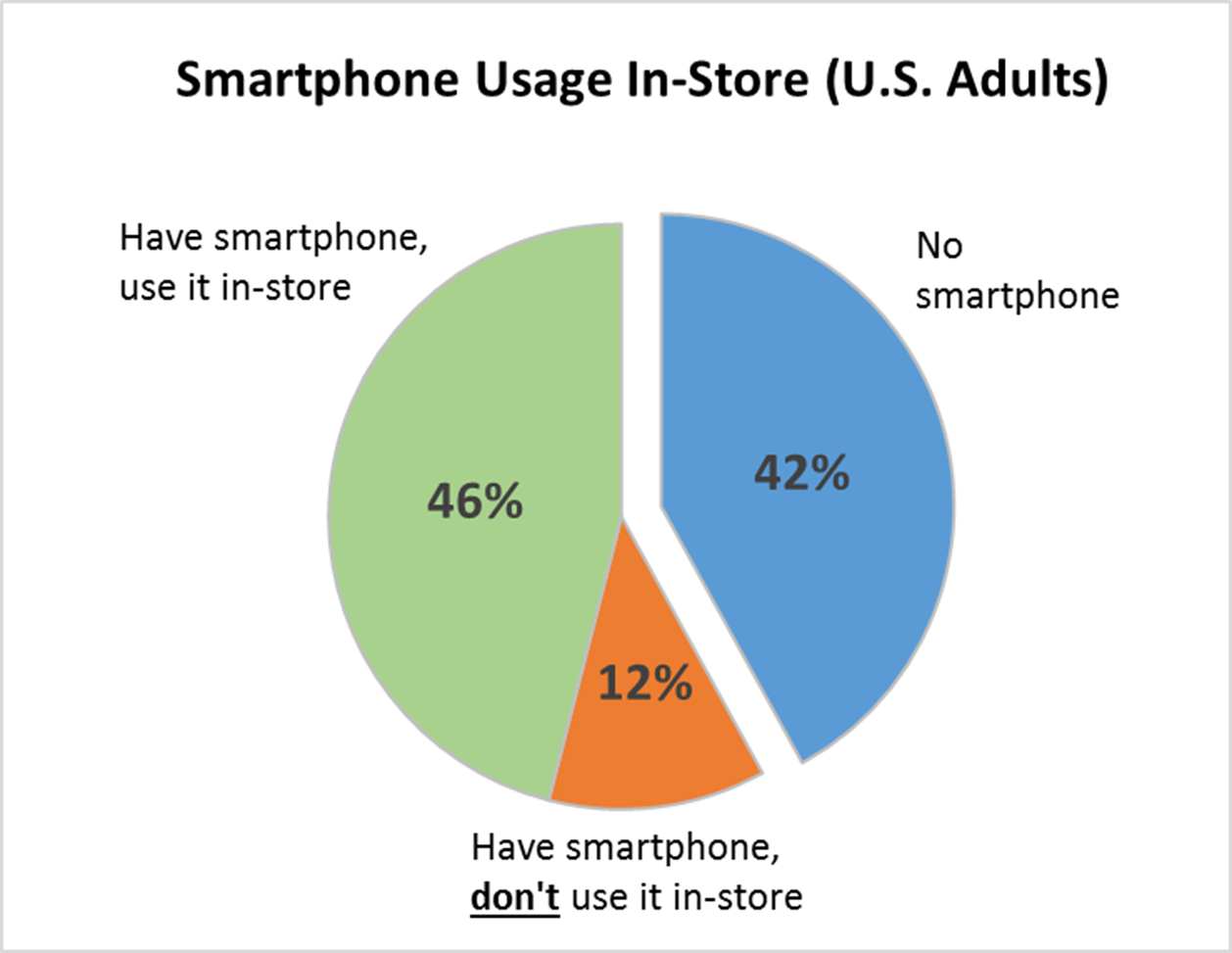
Mobile isn’t just an aspect of the shopping experience—increasingly it is the shopping experience. So it’s critical to have an in-store mobile strategy that engages the shopper, every step of the way.
Once we have the shopper’s attention on the phone, we can leverage it increase sales in the store. Research indicates that the more shoppers use digital during the shopping journey, the greater the likelihood of conversion. If a shopper uses digital before and during a shopping visit, he is 40% more likely to make a purchase—a huge lift.4
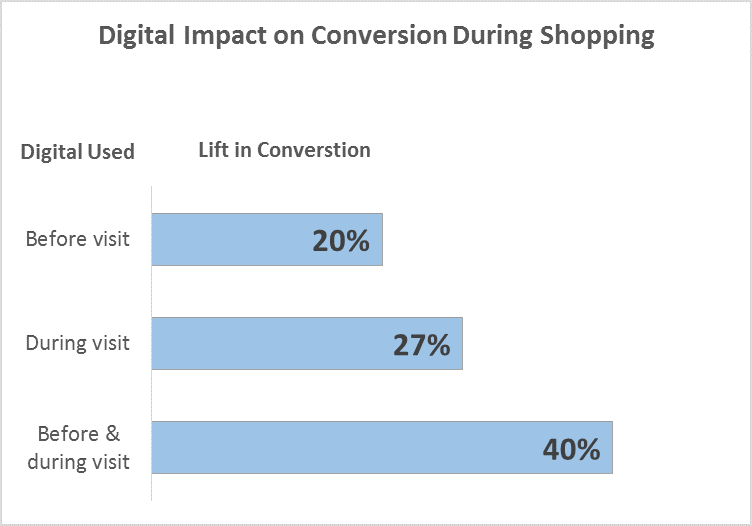
But despite shoppers’ desire for a web-like experience in the store, in-store digital communication is still in its infancy. Few retailers are doing it well at scale. The playing field is level, and there’s a huge opportunity for fast-acting, forwarding-thinking retailers. Seventy percent of companies say that being recognized as an early adopter is important or critical to their brand position.5 By adopting a strong in-store digital communication strategy, companies benefit in two ways: they create a better shopping experience (helping them compete against online rivals) and they enhance the perception of their brand.
Security and Privacy
When designing an in-store interactive digital experience, it’s important to remember that the real world is messy. With a website or mobile app, you can generally assume the user is in front of her screen, that you have her attention (at least for the moment), that she is in a private or semi-private place, and that she’s connected. Not so for the in-store digital experience. Any interactive in-store experience must be able to handle situations like the following:
- The shopper identified by the beacon is near the kiosk, but not paying attention to it.
- A different shopper, not identified by the beacon, is watching the kiosk instead.
- Two users identified by a beacon may enter the store at the same time.
- Wireless connectivity in the store may be down.
- The shopper may feel uncomfortable having his information displayed on a digital display, especially if it’s a big one.
Alice – Privacy First
Alice has expressed interest in the brand by downloading the app, but she isn’t yet comfortable sharing her contact information. When she enters the store, the kiosk can’t identify her as Alice, but it knows that someone interested in soccer has arrived based on the information stored in her app. In response, the kiosk starts displaying personalized content, transitioning from a generic attract loop to a soccer-related video that will resonate with Alice. For Alice, the new video is a happy coincidence. For other shoppers in the store, it appears to be just another transition to a new video.
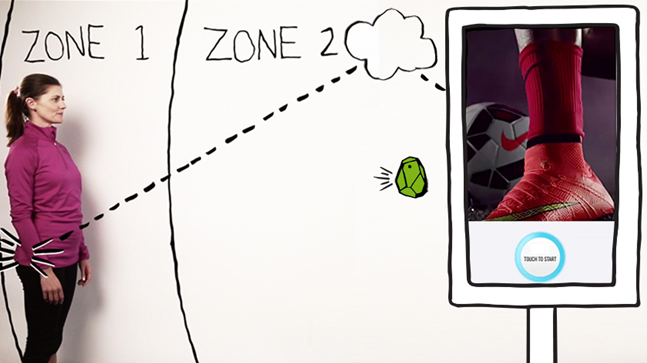
A personalized attract loop plays when Alice enters the store
As Alice approaches the kiosk, the screen transitions from the soccer video to the online catalog, defaulting to the shoes Alice looked at online. Nothing on the screen indicates that the shoes are specifically for Alice. It simply appears to be a natural transition from the soccer video that was just playing. For Alice, though, this transition is a time-saver: now she won’t have to search through the entire catalog for the shoes she picked out earlier. And her desire for privacy has been respected as well.

The online catalog defaults to the shoes Alice has expressed interest in
Mitch – Convenience First
The innovation team also wanted to explore the possibilities for a shopper looking for a more highly personalized in-store experience. That’d be Mitch—he’s got a profile in the app where he stores items he’s picked out online.
In brainstorming different ways to craft a highly unique in-store experience for Mitch, we soon determined that he would have to explicitly log in to the kiosk before it started displaying any of his personal information. There’s a simple reason for that: although beacons are excellent at pinpointing the shopper’s location, they can’t determine the direction the shopper is facing or if someone else without the app is standing in front of the kiosk instead.
This presented the team with a big problem: How can we get users to log in easily when there isn’t a keyboard available? A conventional solution would have been to use a QWERTY keyboard displayed on the touchscreen. But typing on a vertical-standing kiosk is difficult and a strain on the hands. More importantly, it would have been an uncomfortable social experience for the shopper. Most people are wary of interfacing with new technology, and asking them to type in their username and password, in public, would be downright awkward (what’s my password again?). Most shoppers would have just skipped it.
We kicked this problem around and realized that we had an advantage the online world didn’t: proximity-based authentication. We know when a user is near the kiosk and we can use this information as part of the authentication process. If Mitch’s phone isn’t physically near the kiosk (and in a logged in state), then the kiosk won’t allow anyone to log in as Mitch.
Another advantage that we had: the kiosk was a simple, single-purpose app. It was designed to provide personalized product information to users and to facilitate a positive and easy shopping experience. Because it wasn’t transactional, we could severely restrict the amount of information available on the kiosk. By applying the security principle of least privilege, even if someone was able to gain unauthorized access to the kiosk, little harm could be done.
![]()
Icon-based, proximity-restricted, authentication
The team ultimately decided on an icon-based authentication mechanism. When the shopper selects the login button on the kiosk screen, the kiosk sends a security icon to his phone. The kiosk then displays a grid with a large number of icon options. (In the prototype, there were 16 options, but this could easily be a much larger number.) If the user selects the correct one, he gets logged into the kiosk. If he does nothing, the security icon times out quickly and the display returns to the generic loop. This icon-based security gave us an extremely easy-to-use, technology-independent authentication mechanism.
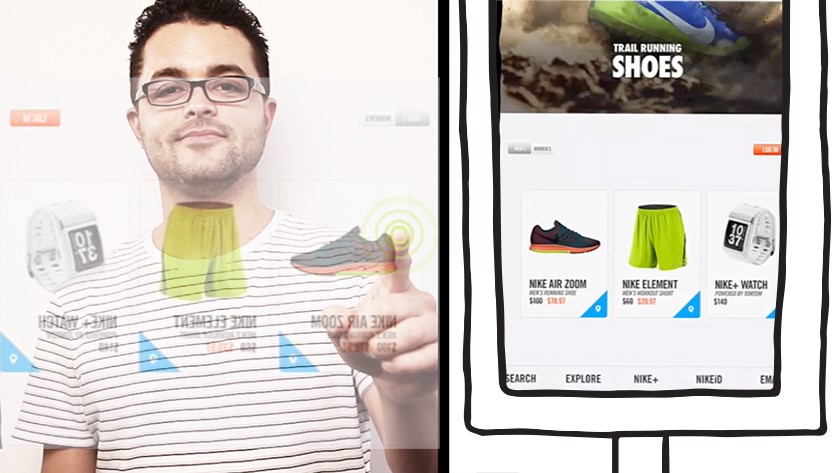
Once logged in, Mitch can see his wish list and some other suggested items
Once Mitch authenticates, we now have his permission to interact with him one-on-one, allowing us to use a much larger arsenal of personalization, including:
- Displaying a personal greeting.
- Displaying a list of products he has added to his wish list
- Suggesting alternative products if a product he’s interested in is no longer in stock
- Recommending related products that he might be interested in based on his interests
Other Authentication Options
Another option would have been to use an NFC-based authentication mechanism, instead of an icon-based method. If the user had an NFC-enabled phone and the kiosk had a NFC-reader (probably connected via USB), then the user could have simply tapped his phone next to the reader, and he could have authenticated that way. Unfortunately, there is limited support for NFC on today’s phones. Windows phones and some Android phones have NFC chips. But the iPhone 4 and 5 don’t have NFC. iPhone 6 does have an NFC chip, but Apple has restricted it to Apple Pay only for now. (Why not open it up to developers Apple? Why????)
In addition to one-way communication from Mitch’s phone to the kiosk (e.g. displaying a personalized attract loop when Mitch enters the store), the prototype also enables communication from the kiosk to Mitch’s phone.
The ability to support two-way communication enables more complex functionality (like icon-based authentication) that improve the experience for the user. Our kiosk, for instance, can send Mitch a map of the store that directs him to each of his selected items.
![]()
Conclusion
In just three weeks, the POP innovation team went from a whiteboard concept to a working prototype that personalizes the in-store experience and promotes increased conversion. By taking a new and relatively simple technology like the Estimote beacon and combining it with cloud-base web services, a mobile app, and standard web technologies, the team was able to work through and troubleshoot different use-case scenarios in the real world.
And by keeping the privacy and security of shoppers in mind, we created an experience that shoppers would actually engage in, addressing the business problem the prototype was designed to solve in the first place: using emerging technology to increase sales and enhance brand perception.
Footnotes
1 Cisco Consulting 2013
2 Nielsen Mobile Shopping Report, Q3 2013
3 Pew Internet Project, Jan 2014
4 Deloitte Digital, April 2014
5 2014 Society of Digital Agencies, “Digital Marketing Outlook Study